~/blog/"Death to Caps Lock"
2022-03-16
Take a moment to recall when was the last time you used the Caps Lock key.
Do you remember?
Unless you’re a boomer posting on Facebook about things you have no knowledge about, then the answer should be “when I accidentally touched it, and then had to backspace and re-write a whole sentence”.
It’s a legacy key from mechanical typewriters, back in the days when you might need a row of upper case letters to define a title. But with today’s cutting edge technological advances like different sized fonts, bold, and italic; it’s time for it to die.
Making this key actually useful
In this day and age, it makes no sense for Caps Lock to occupy such a valuable piece of keyboard real estate (or to exist at all). So every machine that I own has the Caps Lock remapped as an extra Ctrl.
Just think about it, how many times do you use the control key per day? You probably use it to copy (Ctrl+c), paste (Ctrl+v), save (Ctrl+s), select all (Ctrl+a), open a tab (Ctrl+t), close a tab (Ctrl+w), etc. All these require you to bend the left little finger awkwardly downwards, and it’s the cause of the mythical “Emacs pinky” injury.
If you are using Linux with Gnome, you can just install gnome tweaks:
$ sudo apt-get install gnome-tweaks
And enable the remap option on “Keyboard & Mouse” > “Additional Layout Options”
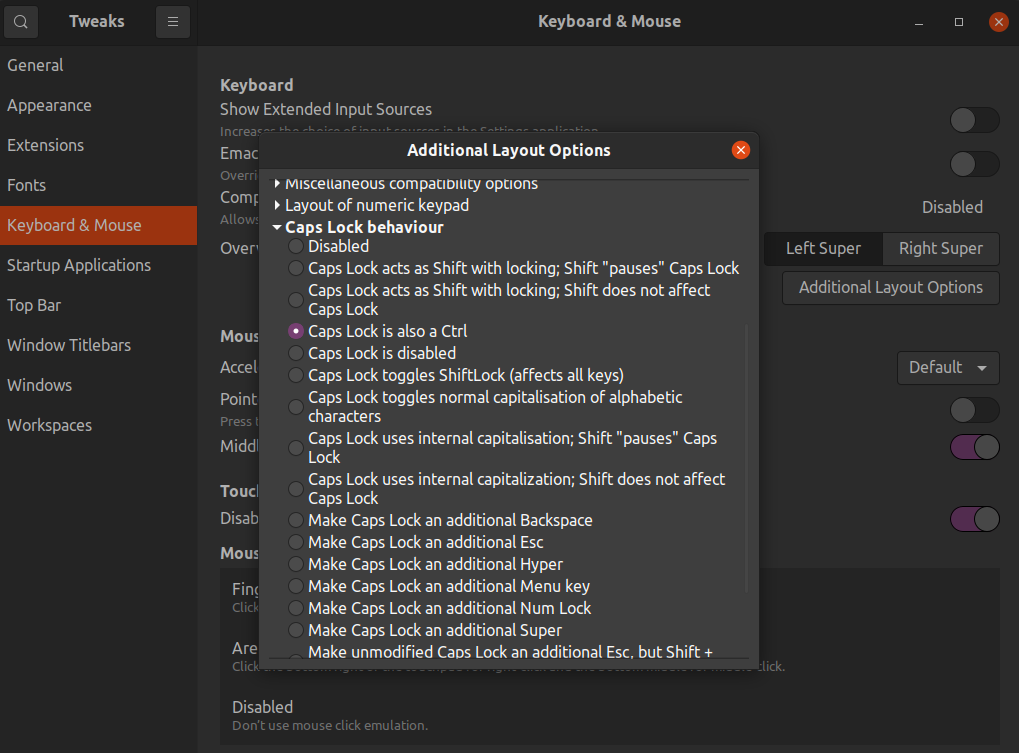
If you want a more general solution, you can change .Xmodmap to do it, but I’m not sure this works anymore. I still have an old config around, but can’t vouch for it anymore, so I won’t be posting it. Still happy to provide it for anyone who contacts me.
As for Windows and Mac users, can’t help you there. I’ve only done it on a Windows machine years ago, so my knowledge might be outdated. Nevertheless, a search engine is your friend, and this option should be available on your OS.
Now go forth, and enjoy your newly found productivity. Your little finger will thank you.